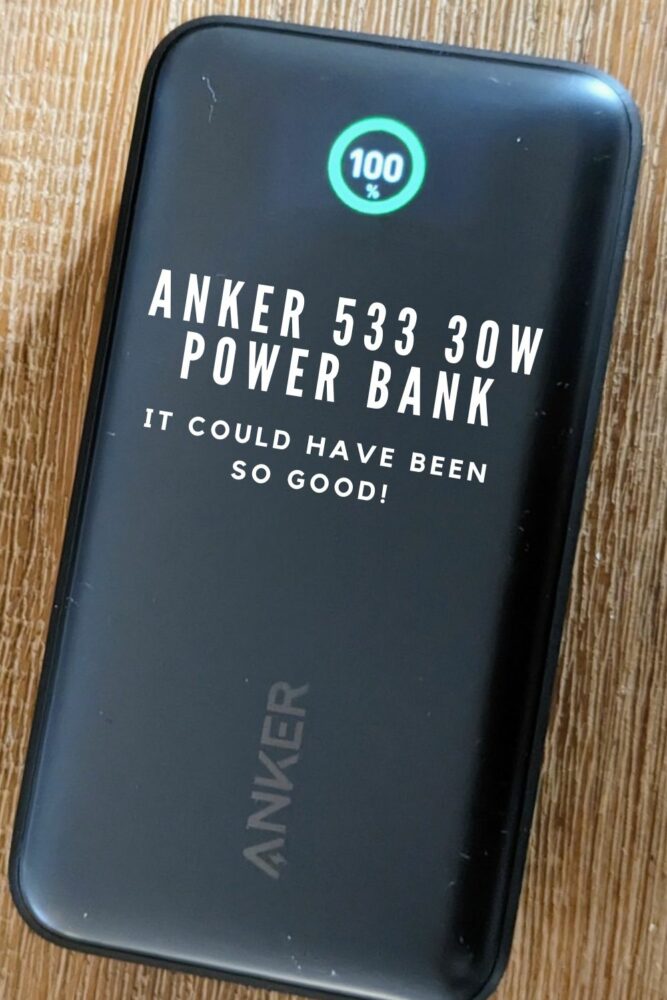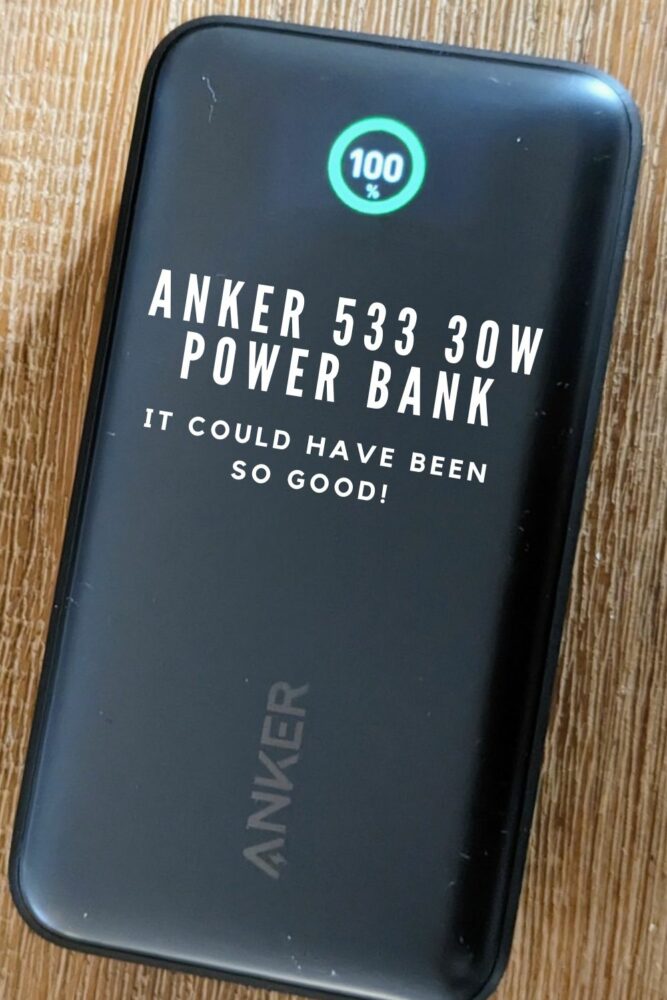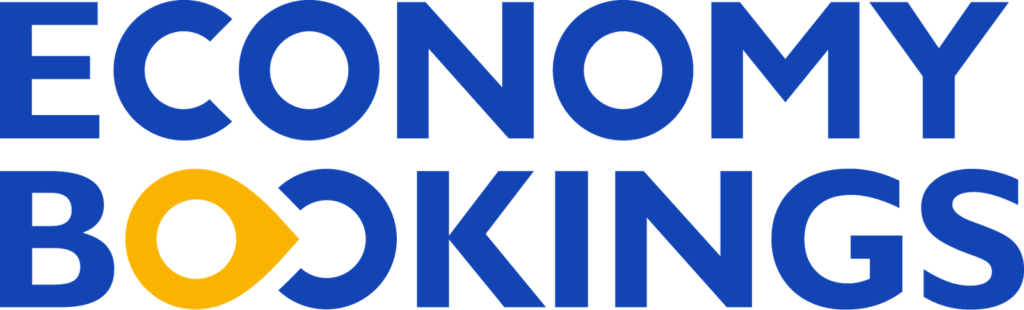When it comes to power banks and travel, there’ll always be a trade-off between size and capacity. The smaller it is, the fewer charges you’ll get out of it, but the more room you’ve got in your bag for everything else.
It’s a different story if you know you’ll be off-grid for a few days, but for any other trip, 10,000mAh is the sweet spot: enough juice to fully charge pretty much any phone more than once, but not so big and heavy that it’s annoying to carry or fit in a day bag.
There are approximately eleventy-million different power bank makers in the world, the majority of which you’ve never heard of and exist primarily as unusual letter combinations in Amazon listings.
In perhaps related news, there are also a lot of power banks out there that don’t meet their advertised capacities, stop working after a month or two, or have painfully slow charging speeds.
That’s why I’m very specific about the power banks I recommend on this site. These days, there are only a few companies that make the cut; of those, Anker is the one whose products I’ve bought and used most often.
Today I’m taking a look at its 533 PowerCore 30W, a 10,000mAh power bank with a few extras that, at least on the spec sheet, set it above the competition. As it turns out, this is a good power bank in many ways, but has an odd charging issue that keeps it off my top spot.
Design and Box Contents


As with most of its cheaper products, Anker didn’t do much with the unboxing experience. I received a plain white box with minimal branding, inside which sat the power bank, a short USB C to USB C cable, a soft travel pouch, and a brief instruction manual.
The power bank itself looks pretty good as far as these things go, coming in a range of colors. I got Boring Black (not the official name), but there are more-interesting blue, white, purple, and green versions as well.
Each color variant comes in two versions, with or without an inbuilt USB C cable. Mine is the version without, hence the cable in the box; it’s usually a bit cheaper, but if you like the idea of never accidentally leaving the cable behind, you’ve got that option too.
Assuming you go for the same model as me, you’ll get three USB ports on one end: two USB C and one USB A. Both of the USB C ports are the same, putting out up to 30W PD, but the USB-A port doesn’t lag far behind with a theoretical 22.5W max.


That USB C output is enough to fast-charge pretty much any phone or tablet, and you might even also be able to slowly recharge your laptop depending on the model. That’s better than the majority of similar-size power banks out there.
There’s a digital status screen on the top, which activates whenever you plug in a cable or press the subtle power button on the side. The marketing material talks quite a bit about this screen, but although it’s useful, it’s limited in what it shows.
With no cable connected, you get the remaining battery capacity as a percentage. Plug in a device, and you’ll also get an estimate of how much longer the power bank will last at the current charging rate. Start charging the power bank itself, and you’ll see roughly how much longer it’ll take to get to 100%.
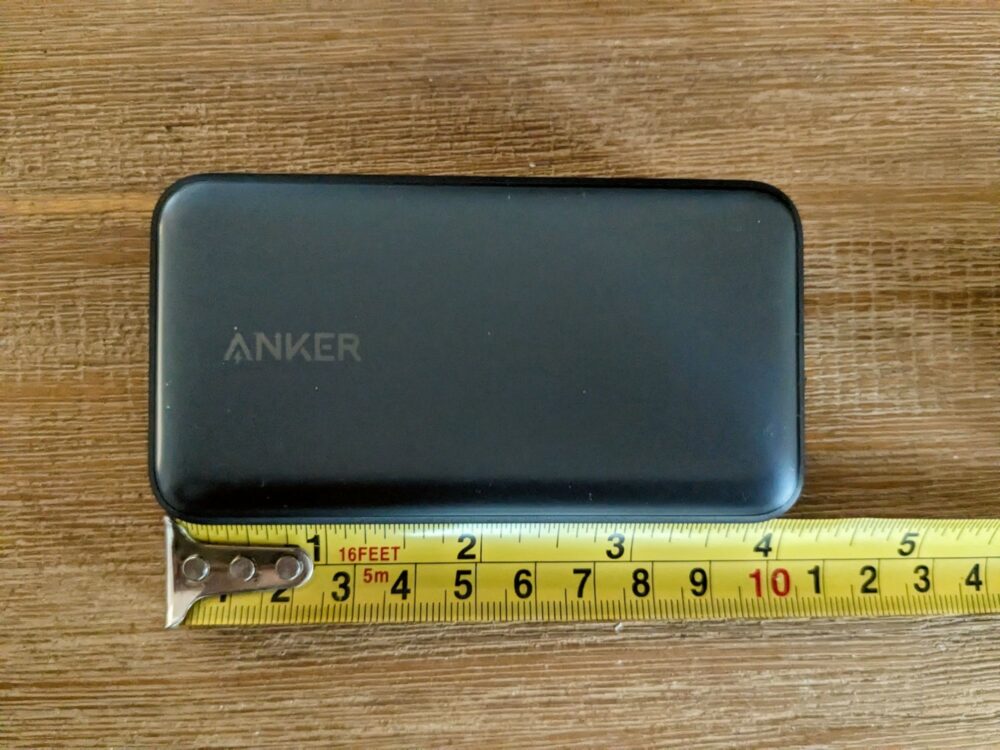
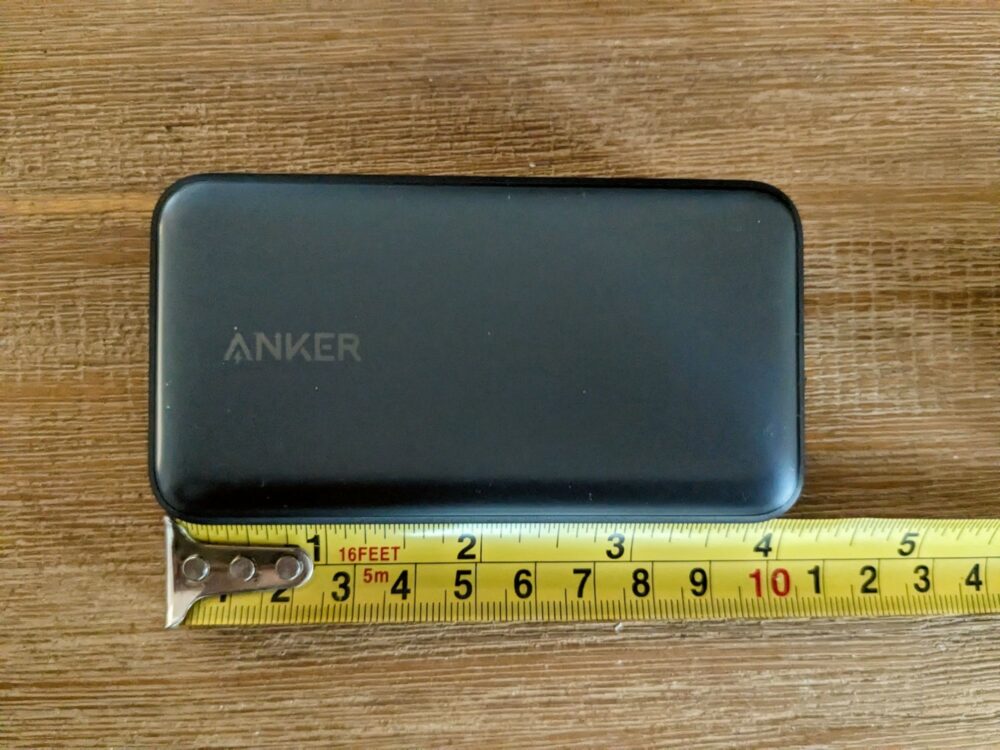
In terms of size, at 3.9 by 2.1 by 1.0 inches and 7.4 ounces, the 533 is about average for a 10K power bank. It fits comfortably in my palm, narrower but taller than a deck of cards, and slides into the top pocket of my daypack without issue.
There’s not much to say about the travel pouch: it’s made from the same soft mesh that Anker uses for most of its power banks, with a drawstring at the top. It’ll stop keys and other metal objects from scratching the case, but has no drop protection.
Likewise with the USB C cable: it’s three feet long, black, and about as generic as it’s possible for a cable to be. Still, because it’s Anker, you know it’s probably not going to break in a hurry.
Testing


I typically test power banks in two ways: on a bench with a range of different phones, tablets, laptops, and chargers when I first get it, and over time in the real world while traveling and hiking.
For now, this review focuses mostly on the bench results, but I’ve got a multi-month trip coming up where this will be the only power bank I’m traveling with. I’ll update the article later in the year if there’s anything new or interesting to report from that!
USB Charging
After charging the power bank up to 100%, I plugged it into a USB power tester and connected it to half a dozen different mobile devices in a row. In each case, I waited a couple of minutes before taking a reading.
| Device | Power Output |
|---|---|
| Apple iPhone 12 | 14.4W |
| Google Pixel 4a | 13.9W |
| Google Pixel 6a | 14.6W |
| Apple iPad (10th gen) | 27.3W |
| Lenovo Thinkpad X1 Carbon | 24.3W |
| Apple MacBook Pro 14 | 24.1W |
Those results are pretty good. None of the phones can handle more than 20W anyway, and being able to fast-charge an iPad and get any kind of charge at all into a laptop is more than I’d expect from most power banks this size. Power output was lower when using multiple ports at once, as you’d expect.
I only got a maximum of 7W watts out of the USB-A port into any of the phones or tablets, and there’s no ability to charge a laptop from it. It’s fine for older devices or if you don’t care about charging speed, but otherwise I’d be using the USB C ports where possible.
There’s also a trickle-charge mode for low-power devices like smartwatches: you just double-tap the power button to enter that mode, and double-tap again to exit it.
The power bank never got particularly warm, even after extended use.
Wall Charging


Remember I said earlier that this power bank had an issue which made it harder to recommend? Here’s where we get to talk about it.
According to the specs, when you’re charging it back up, the 533 can draw up to 18W of power from a good USB C wall charger. I’ve got several of those lying around, with outputs ranging from 30 to 70W, so this should have been a quick and easy test.
It wasn’t.
The power bank regularly seemed to have a problem hitting that maximum charging rate. I tried with five different chargers and three different cables, and couldn’t get more than 7W flowing into the power bank with any of them.
That’s not great, since according to both the inbuilt display and my own testing, it means you’re looking at somewhere north of five hours to fully recharge the power bank. That’s fine if you’ll only ever need to charge it overnight, I guess, but far from ideal if you’re in a hurry.
I got into the weeds, double-checking exactly which parts of the Power Delivery protocol the power bank supported, and comparing that to each wall charger. They all supported at least 5, 9, and 12 volts, so that wasn’t the issue.
Just when I thought there was a fundamental problem with charging the power bank, it suddenly decided to start pulling around 17W from any of the higher-capacity wall chargers, and kept doing so for the rest of the day.
I have no idea what changed, but it dropped the time for a full charge down to under two hours, which is much more like it.
I was going to just write off that initial slow charging as a weird glitch, until the next day when it happened again. Different chargers, cables, and ports, endlessly plugging and unplugging everything: it steadfastly refused to get above 6.5W.
As I write this, I haven’t seen that fast recharging rate again, and reading support forums and Amazon reviews, it doesn’t seem like an isolated issue. There’s no obvious solution, with even warranty replacements having the same problem, so I think it’s just an inherent problem with this model.
On the (very small) upside, the time estimate shown on the display was at least reasonably accurate in my testing. When it said it’d take 5 hours and 49 minutes to charge, it ticked over to 100% at just under the six-hour mark.
Get regular updates from the world of travel tech and remote work
News, reviews, recommendations and more, from here and around the web
Please enable JavaScript in your browser to submit the form
Verdict


In most ways, the Anker 533 PowerCore 30W power bank gets things right. It’s a sensible size, weight, and capacity for travel, with a useful selection of ports, a basic protective pouch, and the ability to fast-charge phones, tablets, and more.
Chances are it can even top up your laptop in an emergency, and the little display on top is useful for getting a quick read on how much capacity it has left and how long it’s going to take to finish charging itself back up.
Charging itself back up, of course, is where the problem lies. If I could reliably get it to recharge at maximum speed, this would be a really great little power bank. Not knowing whether it’s going to take two, three, or five hours to fully charge, however, is frustrating.
Depending on how you use a power bank, that (sometimes) slower speed may not bother you, but it does give me pause when it comes to recommending it to everyone. It’s at least worth thinking about before you shop!
All images via author